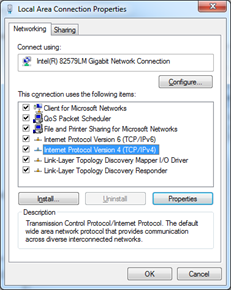previous
C:\zynqus
C:\zynqus\pwr
C:\
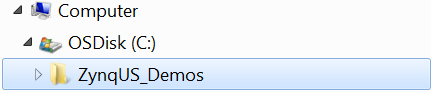 Warning:
C:\
C:\ZynqUS_Demos\tools
Note:
Warning:
C:\
C:\ZynqUS_Demos\tools
Note:

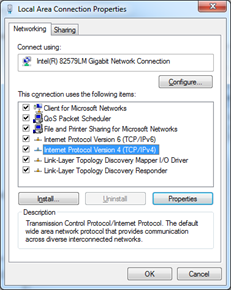

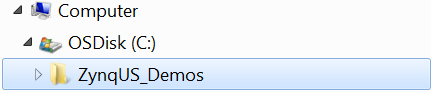 Warning:
C:\
C:\ZynqUS_Demos\tools
Note:
Warning:
C:\
C:\ZynqUS_Demos\tools
Note:
- Open the CP210x_VCP_Windows folder, and install CP210xVCPInstaller_x64.exe USB to UART driver from Silicon Labs.
- Install CDM v2.12.10 WHQL Certified.exe USB to UART driver from FTDI if included in the tools directory.
- Install AutoHotkey112203_Install.exe
- Install teraterm-4.87.exe (Tera Term)