Note:
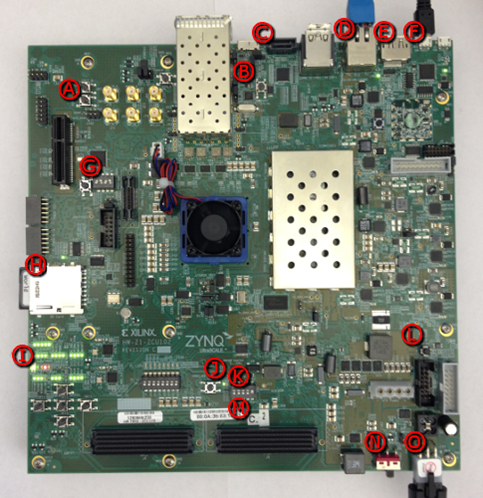
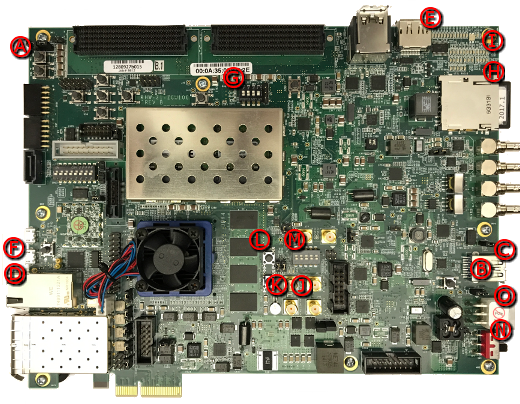

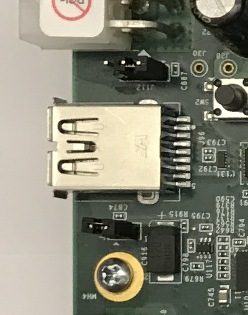
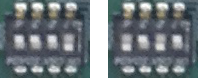
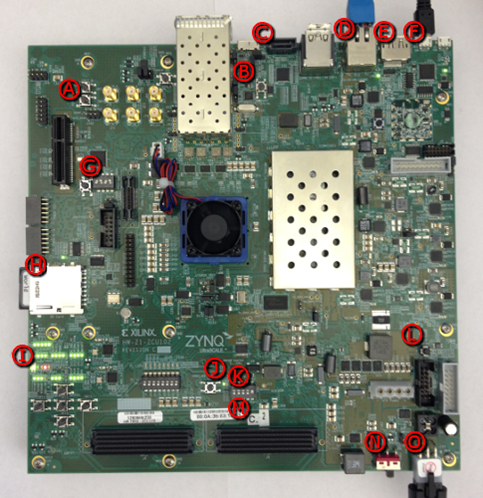
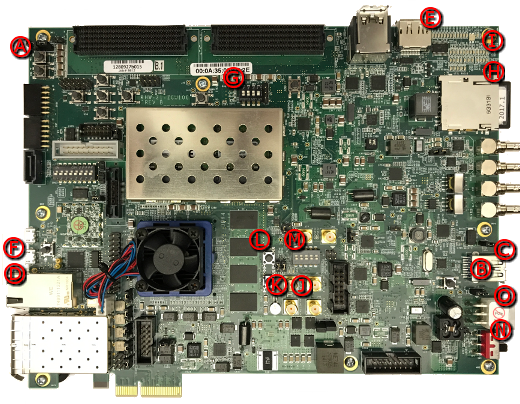
- Connect 12V Power (JS2) to (O)
- Connect Ethernet (D) to PC
- Connect DisplayPort (E) to Monitor (needed only for Ubuntu based demos)
- Connect Micro USB (UART) (J83) (F) to PC
- For ZCU102, connect Micro USB (UART) (J96) (C) to Micro USB Keyboard and Mouse
- For ZCU106, connect USB (UART) (J96) (C) to USB Keyboard and Mouse

- For ZCU102, set the USB Mode Jumpers (J109, J110, J112, J113) (B)
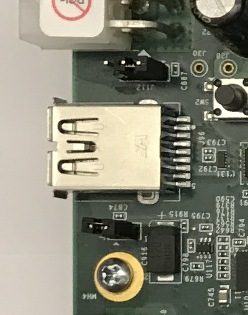
- For ZCU106, set the USB Mode Jumpers (J110, J112) (B)
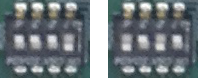
- Set the Boot Mode Switch (SW6) (G) 1-4 On-Off-Off-Off (Note: For ES1 Silicon, this is 1-4 Off-On-Off-On)
- Insert the SD card (H)
- Power On/Cycle the Evaluation Board (SW1) (N) and confirm that the INIT_B LED is green.